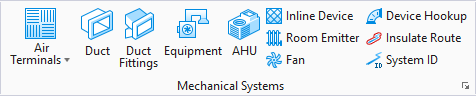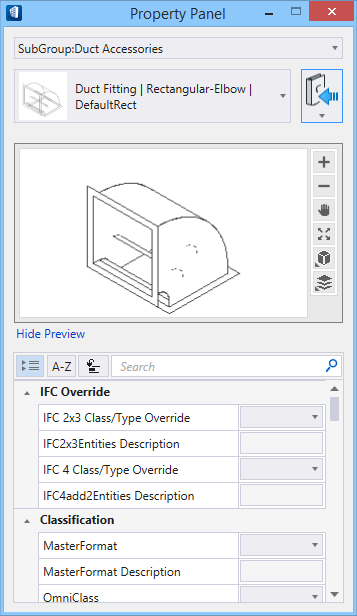Duct Fittings
![]() Used to place duct
fittings that connect duct segments in a route.
Used to place duct
fittings that connect duct segments in a route.
Selecting a fitting from the ribbon panel activates the Place Component settings dialog, where you can manage the schema parameters (DG instance properties). Also, the contextual Placement tab appears on the ribbon, that provides placement settings options for the currently selected fitting.
The generic placement settings, along with the unique set of dimensional and data parameters from the datagroup system provide the core workflow used to accurately position mechanical components within a system.
Component categories
Access doors are suitably be placed on the surface of a duct, especially below complex devices such as AHUs, making the openings to access the interior of ducts overhaul and maintenance in HVAC systems. Access doors are available in different shapes and sizes to suit the shape of standard duct routes. They share common properties.
Adapters are connectors and caps usually terminate the air flow, making the route ends airtight. These fittings are rather simple in setting their properties. There are three categories of these fittings based on shape type. Cap with handle employs additional properties pertaining to dimension of the handle. The Tapable Endcaps are providing with active connection points that allow connecting all three shape connection after the endcap. The Adaptors share many of the common properties.
Transitions connect route segments between different shapes and sizes. Transitions are placed using automatic fitting placement functionality as well as individually by manually connecting to existing route elements. Precise manual placement employs special AccuDraw key-in shortcuts that rotate the component about the placement point and toggle through available connection combinations. Fitting geometry is controlled by dimension properties, but also by a special rules utility that parametrically sets fitting rise and run characteristics.
There are three transition categories based on shape type, each with its own set of transitions specific to connections made for that shape. Transitions share many of the same DataGroup properties.
Elbows connect route segments of similar shapes in different angles where routes changes direction. Mitered elbows and segmented elbows have segments and that are controllable. The editing Vane Size option allows setting the radius or length of vanes. There are three elbow categories based on shape type, each with its own set of transitions specific to connections made for that shape. Elbows share many of the same DataGroup properties.
Tees and Wyes are T-shaped and Y-shaped fittings serving connection to a branch on a route. The group includes standard fittings such as saddle tees, conical tees, three way wyes, trouser, breech and side branches. There are three categories of these fittings based on shape type, each with its own specialty of connecting routes or terminal fittings. The Tee fittings and Wye fittings share common DataGroup properties. These properties set physical dimensions and offsets for pipe, saddle, branch, reducer etc. element of the fitting, as well as types and special properties like Connection End type, Offset Options.
- Cross fittings share common DataGroup properties
- Crossover fittings share common DataGroup properties
Takeoffs downstream air handler, from the main branch of duct supplying air to individual air outlets such as diffusers, grilles, and registers. Offsets are available to fit different shape openings cut and smoothly supply a small portion of the flow in the main duct to be diverted into each branch duct. The outlet connects to the rectangular, oval, or round branch duct. There are three categories of these fittings based on shape type. However, in each shape takeoffs with different shape tap are supplied. These takeoffs share common properties. These properties set damper related settings, takeoff joint type and size.
Notable Properties
- Offset Options – The Offset Option property controls rise/run and relative offsets for transition sides. Values are generated via the Quick Offset utility opened by the Offset Option menu item. Values for this property may also be keyed in directly if the proper syntax is used. It accepts a string of values entered in syntax separated by forward slashes
- Connection End Type – The end conditions of fittings are set to flange, male or female connections with full dimensional control by setting the End Type property. Also, the two ends are independent, and may have different connections. For example, the value fl-2;fe-.13 creates a flange at End1 with size 2, and a female connection at End2 with a clearance of .13.
- Radius1–1, Radius1–2, Radius2–1, Radius2–2 – Rectangular transitions include a special Ogee fitting. Its curved sides are controlled by the four radius properties.
- Lock Type – Access doors can be set with one of the lock types - cam or hinge. Though the setting doesn't affect geometry, the value is assigned internally in the catalog data.
- Standard Angle – Matches standard angle value set by Manufacturer Catalogs.
- Vane Type - Four options control shape of elbow by generating an angled or curved vane. The vane could be short within elbow's outlet, or long.
- Takeoff Joint type - assigns takeoff's tap connection to main duct style to flanged or round plate or nil.
- Damper settings - includes damper, sets damper angle, offset.
Notable Property Options
Catalog Name - Selecting a catalog name in Properties assigns standard properties to the elbow. The current catalog can be edited with Manufacturer Catalog property option in the DataGroup properties.
Cap Type - the cap property option generates handle on HVAC cap fitting.
Offset Option – Opens the Quick Offset dialog where rise and run characteristics of asymmetrical components are generated. Linear and angular offsets in four directions are set by this utility. Sets offset Rise value from the main duct to takeoff , either to symmetrical, raised between the bottom or between top.
Standard Lengths – Opens the Standard Sizes dialog where formulae calculate the length of the transition, and assign a standard length applicable to the specific conditions of the fitting geometry.
Radius / Radius to Diameter Ratio - property options in Auto Size sets the auto size relative to radius or radius to diameter. That is, for Radius Auto Size the Radius to Diameter Ratio follow changes to radius property and vice versa.
For Mitre elbow, the asd option sets catalog specific properties.
Edit Vane Size - Manipulates vane characteristics via a dialog where in addition to length and radius of vanes, the options allow setting vanes to same size or individual sizes. The Interpolated option sets the vane size based on fitting radius dimension.